Manage your server
What is Servercraft?
Servercraft makes setting up a Minecraft server on your device as easy as clicking a button1.
Why use Servercraft?
You don't have to, but if you want a server on your own device, Servercraft makes it a lot easier.
How do I use the Servercraft app?
First, download the app (v1 or later). Then, go to the manage page. Click "Start" to start the server, "Configure" to change the server properties, "Delete" to delete the server, and "View Files" to open the directory containing your server files. You can also put "servercraft://start, config, delete, files", respectively, in your browser. You can also use the app UI to manage your server!
How do I use the Servercraft CLI?
First, install it globally from NPM, [sudo] npm i servercraft -g. Then, run servercraft in your command-line for a list of all commands!
Can I use Servercraft programmatically from NPM?
Yes! Read our docs to find out how!